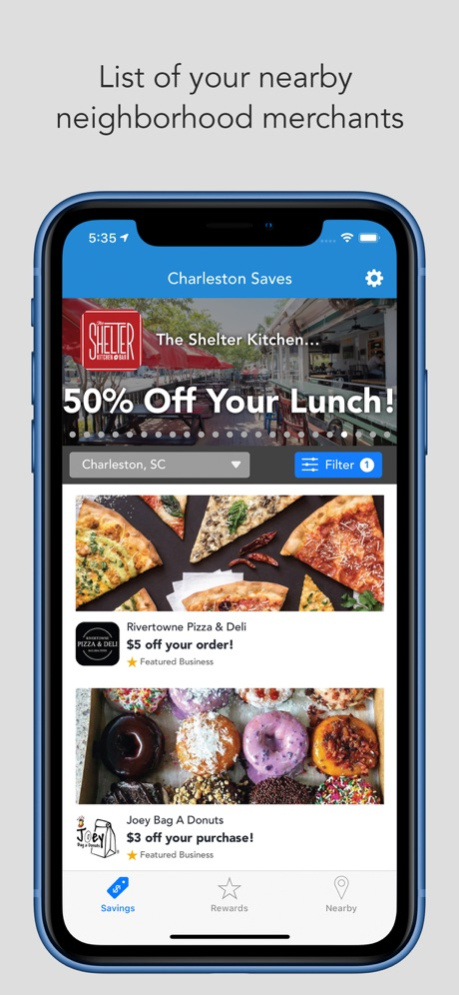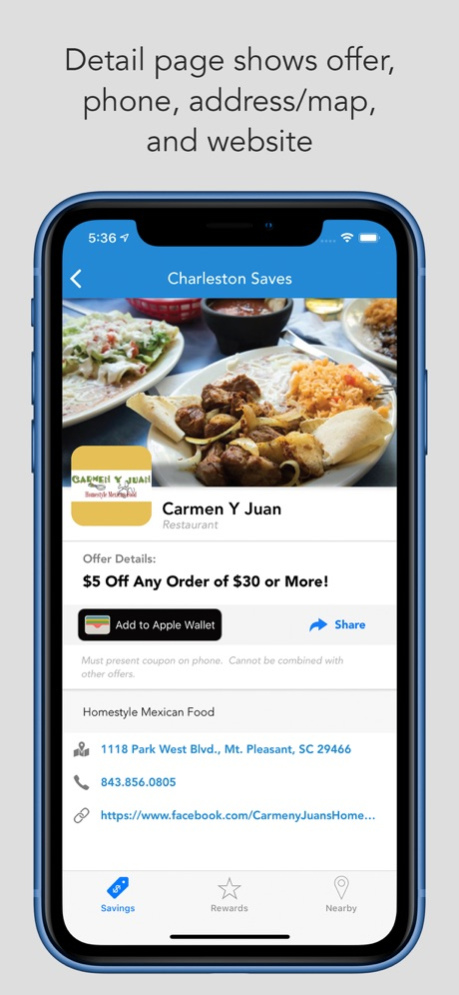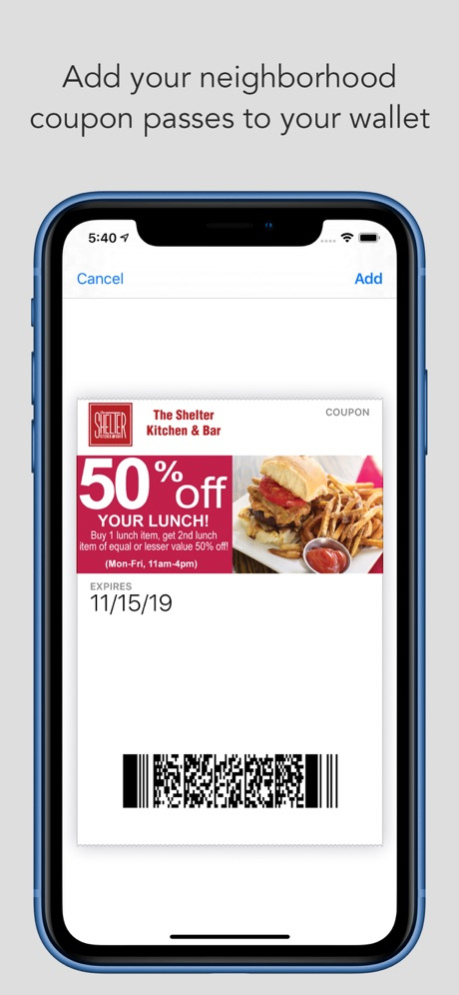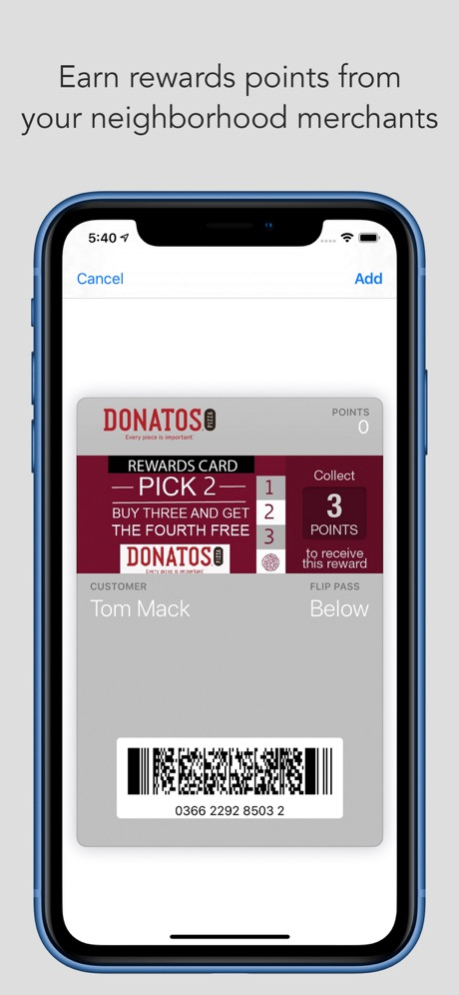Charleston Saves 2.1.0
Continue to app
Free Version
Publisher Description
Your free Charleston Saves app is packed with hometown value. This convenient app, made specifically for your locale, featuring Mt. Pleasant, West Ashley, Goose Creek & Summerville contains dozens of local area Charleston, SC neighborhood merchants. Discover new local businesses and also get access to digital rewards cards from your favorites. Use Charleston Saves to help find new places to eat and shop. All of the local businesses you visit on a regular basis are here: restaurants, pizzerias, bakeries, ice cream shops, car washes, dry cleaners, hair salons, local professionals, home improvement and many great retail shops!
The Coupons and Rewards Cards you save appear automatically on your lock screen when you enter the merchant's business. Redeem your coupons and earn rewards points right from your phone. Simply tap 'Save offer' and 'ADD' it to your digital wallet using Apple Wallet. Easy to use, nothing else to carry as all of the merchants' coupons and rewards cards are in your Charleston Saves app. Each merchant's detail page contains convenient quick access info. A simple tap allows you to call the merchant, see their location on a map or visit the merchant's website or social media.
Benefits:
- Great values from dozens of neighborhood merchants
- Save with local coupons
- Earn points on your own Loyalty/Rewards Cards
- SAVINGS list shows all coupon values
- REWARDS list shows all available merchant's Rewards/Loyalty cards
- NEARBY list icon shows merchants close to your location
- Share with friends and relatives
- No signup! Download coupons and reward cards to your Wallet right away!
Best of all Charleston Saves is completely free with no signup, no email or personal information required to download your offers and reward cards. Let's get started and enjoy your savings!
Nov 1, 2019
Version 2.1.0
Introducing dark mode for iOS 13, plus other iOS 13 fixes and improvements!
About Charleston Saves
Charleston Saves is a free app for iOS published in the Food & Drink list of apps, part of Home & Hobby.
The company that develops Charleston Saves is Doug Bower. The latest version released by its developer is 2.1.0.
To install Charleston Saves on your iOS device, just click the green Continue To App button above to start the installation process. The app is listed on our website since 2019-11-01 and was downloaded 5 times. We have already checked if the download link is safe, however for your own protection we recommend that you scan the downloaded app with your antivirus. Your antivirus may detect the Charleston Saves as malware if the download link is broken.
How to install Charleston Saves on your iOS device:
- Click on the Continue To App button on our website. This will redirect you to the App Store.
- Once the Charleston Saves is shown in the iTunes listing of your iOS device, you can start its download and installation. Tap on the GET button to the right of the app to start downloading it.
- If you are not logged-in the iOS appstore app, you'll be prompted for your your Apple ID and/or password.
- After Charleston Saves is downloaded, you'll see an INSTALL button to the right. Tap on it to start the actual installation of the iOS app.
- Once installation is finished you can tap on the OPEN button to start it. Its icon will also be added to your device home screen.